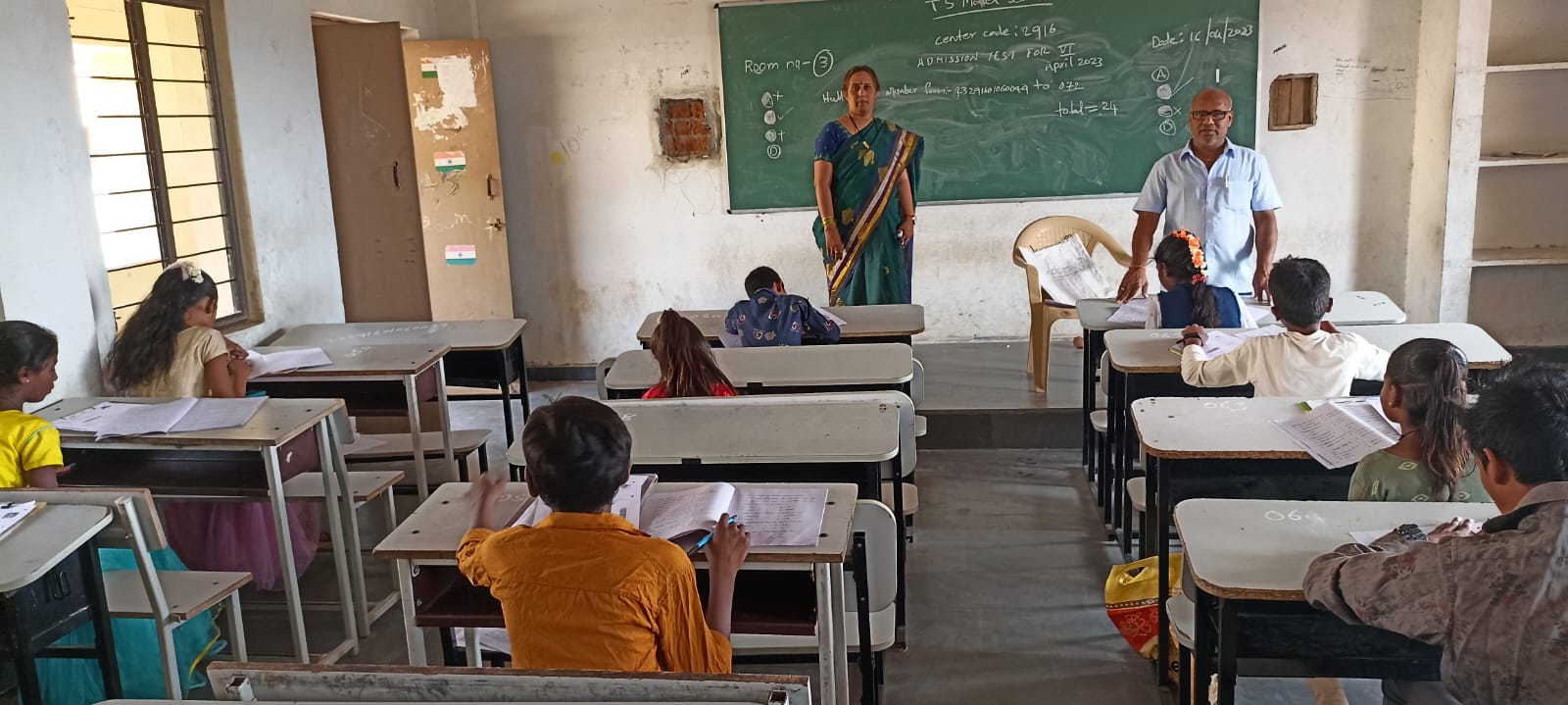Projector
Project ID: 607By Suvarna T
Tsms Devarkonda
Telangana, India
Projectors in government schools offer various benefits and are used for a range of educational purposes. Projectors enable teachers to create dynamic and interactive lessons by displaying educational content, multimedia presentations, and interactive software to engage students in the learning process. Projectors facilitate the use of visual aids such as charts, graphs, diagrams, and images, helping to illustrate complex concepts and making lessons more visually appealing and understandable. Teachers can use projectors to deliver digital presentations, slideshows, and multimedia content, enhancing the overall quality of instruction and making lessons more engaging for students. Projectors allow teachers to show educational videos and documentaries, providing additional resources to reinforce lesson content and cater to different learning styles. Projectors enable teachers to review exam papers, solutions, and model answers with the entire class, providing valuable feedback and addressing common misconceptions. The use of projectors helps students develop digital literacy skills as they learn to navigate and interact with digital content, preparing them for technology-driven environments. Projectors can be used for displaying announcements, important notices, and other information to the entire school during assemblies or in common areas. Please contribute and help us
$472 Remaining
(0% Funded)Supporter by
0 DonorsPayment Details
Please fill in your name, email address, and payment information below.