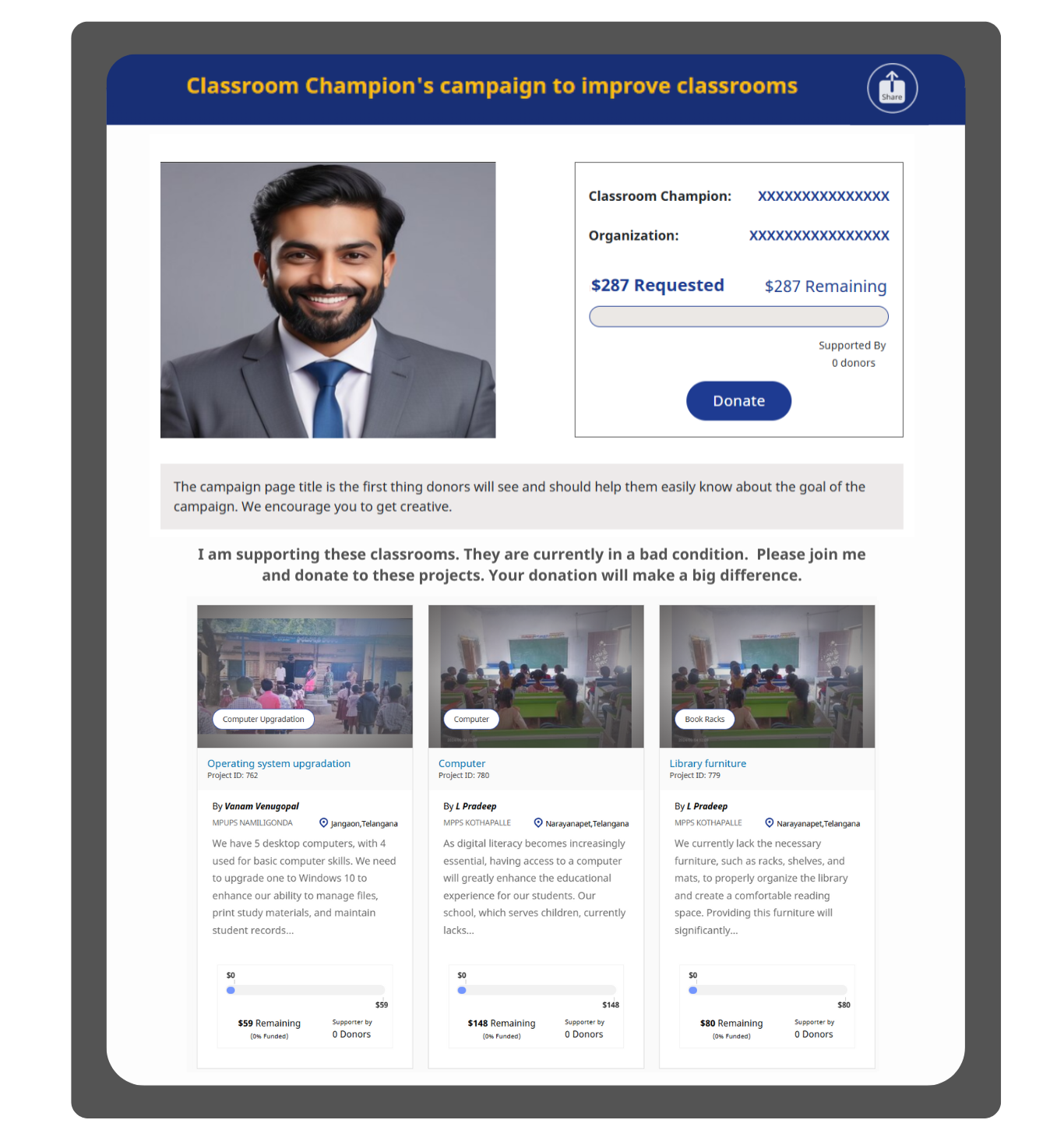Follow These Steps
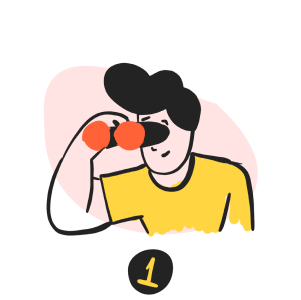

Create Landing Page
Landing page is your campaign page. This is the page you will share with your friends. Creating landing page is simple, answer few simple questions and page will be created for you


Submit for Approval
Once your campaign page is created, it will be send to UpgradeMyClassroom administrator for approval. Typical turn around time is 24hrs, Administrator might contact you if there are any questionse are any

Raise Funds
You can invite your friends to donate to your campaign by sending a link to your campaign page. You can also share the via social media by clicking on share button
You need to be registered user before you create your campaign
Register as userSample Campaign Page